Student Online Learning
Digital technologies have become integral to the lives of children and young people, both within schools and outside school. These technologies provide powerful tools, which open up new opportunities for everyone. They can motivate, inspire discussion, promote creativity and stimulate awareness of context to promote effective learning. Young people should have an entitlement to safe internet access at all times.
At North Huddersfield Trust School we provide all students with appropriately filtered and monitored access to the internet and a variety of ICT systems.
The school will take every reasonable precaution, including robust monitoring and filtering systems, to ensure that young people will be safe when they use the internet and ICT systems however, ultimately the school cannot be held responsible for the nature and content of materials accessed on the internet and using mobile technologies.
The school will try to ensure that students will have good access to digital technologies to enhance their learning and will, in return, expect the students to agree to be responsible users.
Student Acceptable Usage Agreement
The student AUP details the school’s expectations for student usage of the school network and IT systems
Online Learning Platforms
Find out all about the online learning platforms available to students
Student Online Safety
Online Safety education helps students to understand the importance of safe use of technology and the internet – both in and out of school.
We have a dedicated Online Safety area to support students and parents.
Below you can find a summary of a few of the main software packages we have available for students. We actively encourage parents to be involved in their children’s learning and knowing what resources are available to them can be very useful.
Office 365 Email Platform
![]() All students are issued with an Office 365 account when they join North Huddersfield School. Office 365 is the schools main communication platform between staff and students and comes with some great features for students.
All students are issued with an Office 365 account when they join North Huddersfield School. Office 365 is the schools main communication platform between staff and students and comes with some great features for students.
All students can:
- Email their teachers and peers
- Download Word, Excel and PowerPoint at home for FREE on up to 5 computers or laptops (students must have access to their Office 365 account in order to do this)
Click here to find out how to download the Microsoft Office Packages
Certain policies have been put in place to safeguard students when using the Office 365 platform whilst still giving students rich learning opportunities – these inlcude:
- All student passwords must be of a certain complexity of at least 8 characters, including a capital letter and a number
- Students cannot send emails to non school email addresses
- Students can however, receive emails from external senders so that subscriptions can be made to educational platforms
- Student email activity is monitored frequently to ensure the platform is being used safely and appropriately
Sign into Office 365
Class Charts

Class Charts is an online system, accessible via a web browser or a mobile app. Students are issued with a unique code allowing them to access their personal Class Charts area displaying their data. Students can ask their Form Tutors for their unique Class Charts student code if unsure of this.
Using Class Charts students can monitor & reflect on their own behaviour, achievements, homework and attendance in one place!
Class Charts is used to share information about:
- Homework
- Achievement points
- Behaviour points
- Scheduled detentions
- School timetable
GCSEPod
![]()
GCSEPod is an online learning platform available to all students however, this resource is tailored to Key Stage 4 students.
At the heart of GCSEPod are the videos. Otherwise known as “Pods”. Each one is a highly concentrated, 3-5-minute burst of audio-visual learning and is written by expert subject teachers then rigorously quality assured. Every pod is mapped to GCSE and IGCSE exam boards making this a fantastic resource for students.
GCSEPod have also released a mobile app for both Apple and Android devices so students can learn anywhere, anytime straight from their mobile devices. Students simply need to enter the login details they specified when signing up to GCSEPod.
Sign into GCSEPod

Report an online safety concern
Are you worried about something online? Report this to CEOP

Worried about something that's happened online?
Find out what to do if you’re worried about something online

Online sexual harassment
Find out about online sexual harassment and what to do if you are affected

Nudes
Information and support on the topic of nudes

Reporting and blocking on social media
Find out how you can report content and block users on social media

Privacy Settings
Find out how you can protect your privacy online

Socialising online
Find out about more about socialising online and how to do this safely
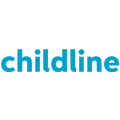
Childline YouTube Channel
Childline is a service for young people in the UK. Childline has created lots of helpful videos to support young people






